| HeapMemView v1.05 Copyright (c) 2007 - 2013 Nir Sofer |
Description
This tool can be useful for developers that need to trace memory leaks in their software.
System Requirements
Versions History
- Version 1.05
- Added 'Automatically Sort On Refresh' option.
- Fixed the flickering while scrolling the upper pane.
- Version 1.02 - Fixed bug: The main window lost the focus when the user switched to another application and then returned back to HeapMemView.
- Version 1.01 - Added support for saving memory blocks list as comma-delimited file.
- Version 1.00 - First release.
Using HeapMemView
The main window of HeapMemView has 2 panes:
- The upper pane displays the list of memory blocks allocated in the heap of the process the your selected.
- The lower pane displays the contant of the memory block that you select in the upper pane.
Tips For Using HeapMemView
- In order to decrease the number displayed memory blocks and to improve the performances, HeapMemView filter all memory blocks with size smaller than 80 bytes. You can change this default filter by using the Memory Blocks Filter window (F8).
Be aware that without the 80 bytes filter, you may get a lots of small and meaningless memory blocks, and the loading process will be pretty slow. - Each time that you press F5, the newly added memory blocks are marked with '*', as well as they are painted with pink color. You can clear the 'new' flag by using the 'Clear New Memory Blocks Mark' option (F6).
- In addition to the memory bytes displayed in the lower pane, You can view a sample of the memory bytes in the table of the upper pane - under 'Data Preview' column. In order to enable this feature, select Options->Data Preview Mode->ASCII or Hexadecimal. By default, the first 32 bytes of the memory block will be displayed. You can modify the default settings in Advanced Options window.
- You can export all heap memory blocks to binary files for inspecting them in the future, by selecting all memory blocks in the upper pane, and then using 'Export Memory Data To File' option (Ctrl+E)
- The 'Heap Handle' value is the handle returned by HeapCreate or GetProcessHeap API functions. The 'Data Address' value is the memory address returned by HeapAlloc API.
- When a program allocates heap memory with C/C++ memory functions (malloc or new keyword), you may see some header bytes preceding the real allocated memory data.
Translating HeapMemView to other languages
- Run HeapMemView with /savelangfile parameter:
HeapMemView.exe /savelangfile
A file named HeapMemView_lng.ini will be created in the folder of HeapMemView utility. - Open the created language file in Notepad or in any other text editor.
- Translate all string entries to the desired language. Optionally, you can also add your name and/or a link to your Web site. (TranslatorName and TranslatorURL values) If you add this information, it'll be used in the 'About' window.
- After you finish the translation, Run HeapMemView, and all translated strings will be loaded from the language file.
If you want to run HeapMemView without the translation, simply rename the language file, or move it to another folder.
License
Disclaimer
Feedback
| Download HeapMemView |
| Download HeapMemView - Vista x64 release |



0 Comments